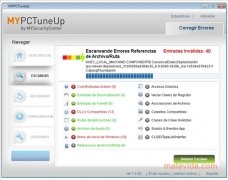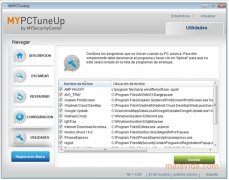Improve the performance of your PC optimizing the registry
It is normal for a computer to gradually lose efficiency as it is used. In this situation it is advisable to download and install an optimization software capable to improve its performance and to fix certain errors, for example MYPCTuneUp.
Once you launch MYPCTuneUp for the first time you will have to carry out a scan of the computer. The possibility to detect all the configuration problems and registry errors that exist and it allows you to easily solve them thanks to the advanced analysis and detection technology that it uses.
Improve the performance of your PC up to 200%.
You will be able to see all the errors detected categorized and in detail and act on them with total guarantee thanks to the backup restoration system that it includes. Thus, if any unexpected problem arises, you will have a backup of the registry to solve it.
Features
- Repair the Windows registry errors: wrong programs, invalid routes and names, faulty installations and uninstallations, invalid file extensions and sources...
- Optimize the speed of your Internet connection.
- Improve the start up speed eliminating system startup programs.
- Improve the performance of your PC.
- Maximize the space available on your hard drive.
- Recover system resources...
Configure all the software
The configuration options will allow you to customize the behavior of the tool. Automatic analyses when the PC starts up, automatic updates, list of registry errors to be ignored by the program, scan programming...
If you feel that your computer isn't working properly you should take measures. Download MYPCTuneUp and restore the computer's power.
Requirements and additional information:
- The trial version allows you to fix up to 25 system errors.
 Héctor Hernández
Héctor Hernández
As a technology journalist with over 12 years of experience in the world of software and apps, I have had the opportunity to try all kinds of devices and operating systems over the years. I have done from software or mobile applications reviews...

Antony Peel