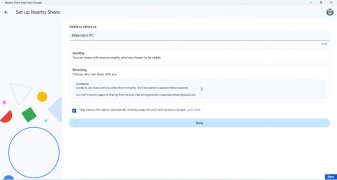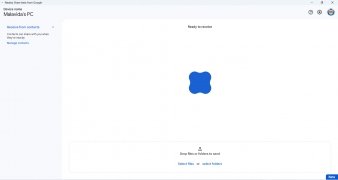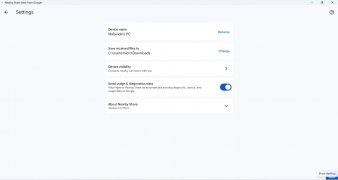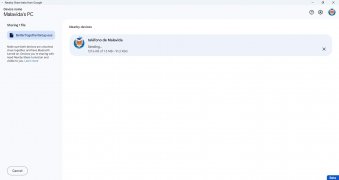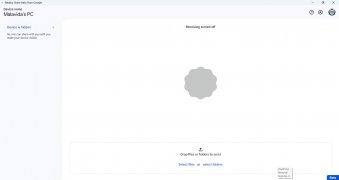Share files between Windows and Android
Just like Apple has AirDrop, Google also has its own technology to share files between Windows and Android wirelessly. It is Nearby Share and with it you can connect Windows and Android to share all kinds of content.
The system integrated in Android to share files between Windows and cell phones
Download Nearby Share for PC and make your Windows 10 or Windows 11 can connect wirelessly with your Android device without having to resort to third-party applications. The difference with respect to these systems is that it is a fully integrated system in Android and on the PC you only need to install the application, apart from having a Google account.
Its operation is bidirectional, so you can send any file both from PC to mobile and from mobile to PC, such as photos, videos, documents... To use it you simply have to open the application on the computer, configure it with the name of your computer to distinguish it on the network and drag anything you want to share. You can also do it from the system explorer and when you carry out this operation you will see the list of devices to which you can send the files within your WiFi network. To share from the mobile, simply choose the file to send and when sharing you will have the option to do it with Nearby.
Download Nearby Share for free as a good, easy, and fast way to share files between your PC and other devices without having to resort to other apps.
 Elies Guzmán
Elies Guzmán
With a degree in History, and later, in Documentation, I have over a decade of experience testing and writing about apps: reviews, guides, articles, news, tricks, and more. They have been countless, especially on Android, an operating system...

Susana Arjona