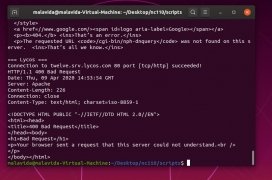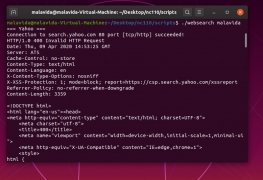Audit your PC's incoming and outgoing traffic
netcat is a tool for reading and writing data over network connections using the TCP and UDP protocols. Its mission is to become a reliable tool for other applications and scripts that need to connect to the network. In this way the user can know in detail the traffic that enters his machine as well as the traffic that leaves it.
The application also acts as a debugging and scanning tool and the basic operation of this software is basically developed in three steps:
- Step 1: creation of a socket to connect to a server or to act as a server.
- Step 2: sending everything that enters through the socket.
- Step 3: take out through the standard output everything that is received by the socket.
Main features
The main characteristics of this network management tool are as follows:
- Control of outgoing or incoming connections in TCP or UDP to or from any port.
- Complete DNS forwarding and fallback verification with appropriate warnings.
- Possibility to use any local source port.
- Ability to use any locally configured network source address.
- Ability to scan ports randomly.
- Source routing.
- Reading arguments from the standard input command line.
- Slow send mode with the ability to set the time interval between lines.
- Hex dump of transmitted and received data.
- Function for other service programs to establish connections.
- Option to answer via telnet.
 Elies Guzmán
Elies Guzmán
With a degree in History, and later, in Documentation, I have over a decade of experience testing and writing about apps: reviews, guides, articles, news, tricks, and more. They have been countless, especially on Android, an operating system...

Shay O’Toole