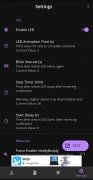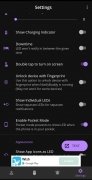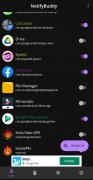Set up a notification screen using the one from OnePlus 6T
The vast majority of mobile phones to be found on the market today feature LED lighting for displaying notifications. However, there are some that don't, such as OnePlus 6T, where notifications are displayed on a dark screen where a dot lights up, the size of which can be configured. And what we find in NotifyBuddy APK is an app that reproduces this system. Once you download NotifyBuddy Android you will have greater control over the LED notifications of your phone.
An alternative notification system to LED lights
To use it all we have to do is download NotifyBuddy Android and grant the access permissions that it requests. Then we just need to choose which apps we want to get notifications from and press on them in order to set the color of the notifications.
It offers us a system of alerts and notifications that is different from the regular kind, so if you like to take everything related to Android customization that little bit further, with this app you will have one more tool for doing so.
These are its main functions:
- Change the colors of the notification light.
- Change the position of the notification light.
- Set color tone and intensity.
- Modify the size of the light.
What's new in the latest version of NotifyBuddy APK
- Minor bug fixes.
Requirements and additional information:
- Minimum operating system requirements: Android 8.0.
- Offers in-app purchases.
- Instructions to install XAPKs on Android
 Elies Guzmán
Elies Guzmán
With a degree in History, and later, in Documentation, I have over a decade of experience testing and writing about apps: reviews, guides, articles, news, tricks, and more. They have been countless, especially on Android, an operating system...

Sean Mitchell