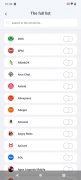An efficient VPN with application blacklisting
Despite its name, the NotVPN Android app is, in fact, a VPN. However, it differs from others in that, instead of encrypting all traffic, it selects which applications can connect to the Internet through it. In other words, it stands out for its app blacklisting feature and the battery savings it provides when compared to other apps.
Intelligent traffic management for more efficient battery consumption
To take advantage of the benefits of this VPN, all you have to do is download NotVPN for free, select which apps you want to connect to the Internet through this virtual private network, and tap the blue button. However, there is also a slider button in the main menu to encrypt all traffic.
Choose which sites and applications you want to encrypt.
Of course, NotVPN APK also features a list of proxy servers located in different countries around the world. The problem is that it is more hidden than in other VPN apps. To find the available servers, go to the settings menu, and look for the country selection.
In the settings section, we will also find the advanced configuration, where we can choose the DNS server. There are six options available:
- CloudFare.
- Google.
- Cisco OpenDNS.
- Verisign.
- DNS.WATCH.
- Comodo Secure.
In short, this app is a very complete utility with advanced configuration options and a very sober design. The only downside is that its flagship feature (app blacklisting) is not very unique. Moreover, it is an open list that has nothing to do with the applications installed on the device.
Requirements and additional information:
- Minimum operating system requirements: Android 8.0.
- Offers in-app purchases.
- Instructions to install XAPKs on Android
 Almudena Galán
Almudena Galán
With a degree in Law and Journalism, I specialized in criminology and cultural journalism. Mobile apps, especially Android apps, are one of my great passions. I have been testing dozens of apps every day for over six years now, discovering all...

Manuel Sánchez