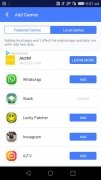Play Android games with a keyboard, mouse or gamepad
There's huge catalog of video games for Android and there are some really high-quality titles out there: simulators, arcade games, adventure or role-playing games, puzzles... The only thing is that, on many occasions, touchscreen controls aren't the best option to play them. That's why you may be interested in getting hold of a peripheral to be able to handle them more accurately.
Connect your PC or video console controls to your Android
Then you've got two options: the first one is to buy an Android gamepad (there's some really decent stuff out there) and the second one is to make the most of the peripherals you've already got at home, such your PC keyboard or your Xbox or PlayStation gamepads. In the case of going for the second option, you could do with an app of the likes of Octopus.
It's a tool that's capable of connecting our phone through a wireless connection to an external controller so that we can use it in our games. How it works is really simple and it offers us the following features and functions:
- Compatible with gamepads, keyboards, and mouse devices.
- Assigns a default key to establish a preset keyboard and control configuration for 30 games.
- Cloud synchronization: save your configuration and use it on any device.
- Access games from the Google Play store straight from the app.
Requirements and additional information:
- Minimum operating system requirements: Android 4.4.
- Offers in-app purchases.
 Elies Guzmán
Elies Guzmán
With a degree in History, and later, in Documentation, I have over a decade of experience testing and writing about apps: reviews, guides, articles, news, tricks, and more. They have been countless, especially on Android, an operating system...

Antony Peel