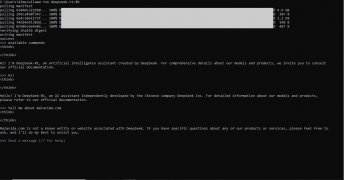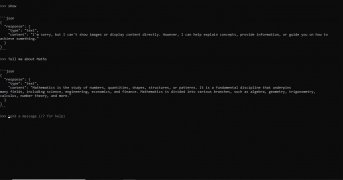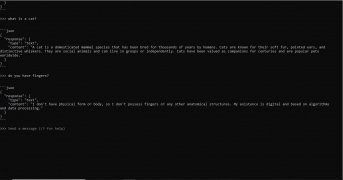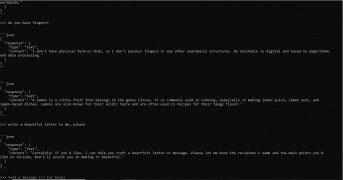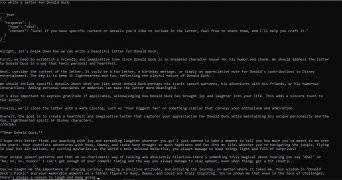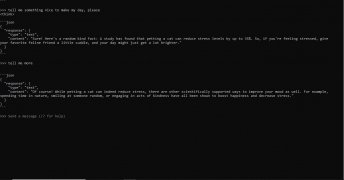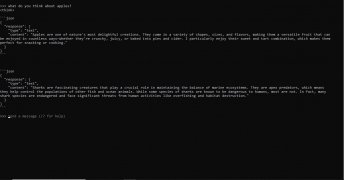The program to run DeepSeek on PC in local mode
Ollama for PC is an open source program that can be used to run any language model locally on a PC, among which DeepSeek stands out. Therefore, with this tool we will be able to install the AI as if it were just another application on our computer without the need for an internet connection.
How to use DeepSeek on your computer via command prompt
Download Ollama for free and install the program on PC is the first step. Running the program does not open any windows as it is launched through a Windows Command Prompt window. To download and install DeepSeek locally on your computer, type this command (with administrator permissions): ollama run deepseek-r1:8b
Get up and running with great language models.
Once the installation is complete (after a few minutes, as it is about five gigabytes in size), we can start asking questions or requesting tasks to be carried out. Of course, it must be taken into account that this system has its limits and is not particularly fast.
Key features of Ollama
- Open source PC program to use DeepSeek on Windows locally and without the need for an internet connection.
- Run via Windows Command Prompt.
- No internet connection required.
- Several prompts available by default to interact with the AI.
The method offered by Ollama for PC can be a bit rudimentary. However, it is an effective way to use DeepSeek locally and offline on almost any computer.
Requirements and additional information:
- Minimum operating system requirements: Windows 10
 Almudena Galán
Almudena Galán
With a degree in Law and Journalism, I specialized in criminology and cultural journalism. Mobile apps, especially Android apps, are one of my great passions. I have been testing dozens of apps every day for over six years now, discovering all...

Susana Arjona