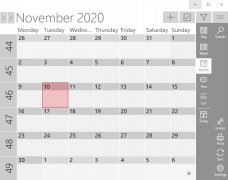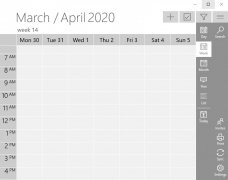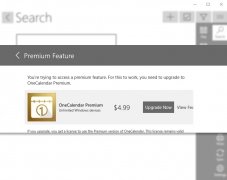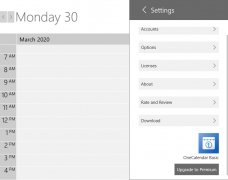Synchronize all your calendars together
There are still quite a few classic users out there, you know those that wear a bowler hat, a pocket watch and a monocle, that still write down their meetings and appointments on a paperback diary, which can range between a notepad and a huge book that they could also use for bodybuilding. But, what happens if they lose their agenda? Tragedy...To avoid these problems we can make use of programs of the likes of One Calendar, that allows you to synchronize all your calendar without the risk of missing your most important dates.
The most popular application to view all your calendars such as Google Calendar, Live/Outlook, Exchange/Office365 and Facebook Events.
This program for Windows 8.1 and Windows 10 (sorry for all those old guys still on Windows 7) is just a customizable calendar that allows you to keep the entries of your digital calendars synchronized in a single tool. It offers us all sorts of different views:
- By days and by hours.
- Weekly.
- Monthly.
- Every three months.
That means that with a simple glance I can see which days of the month or week I'm busy or at what time my football match starts this evening. You can also filter the events and modify them to your own liking. Furthermore, this nice application comes along with a few wallpapers and the option to choose the colors you like the most for each event. For instance, exams in black, lottery days in green, holidays in yellow...
What type of accounts can I configure with One Calendar?
You can choose freely between your Exchange accounts (Outlook, Live, and Office 365), and Facebook. You can also synchronize your Google Calendar account, but you've only got seven days to try it out, then you'll have to pay a reasonable price to change over to a Premium account if you really like the app.
Requirements and additional information:
- Minimum operating system requirements: Windows 10.
- Offers in-app purchases.
 Almudena Galán
Almudena Galán
With a degree in Law and Journalism, I specialized in criminology and cultural journalism. Mobile apps, especially Android apps, are one of my great passions. I have been testing dozens of apps every day for over six years now, discovering all...

Antony Peel