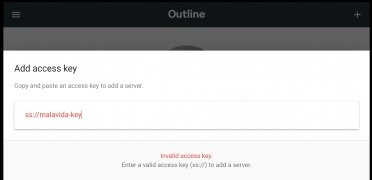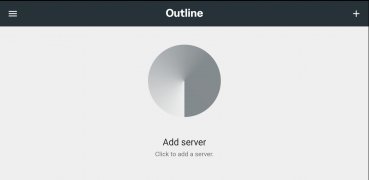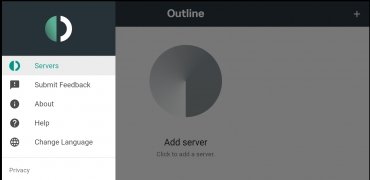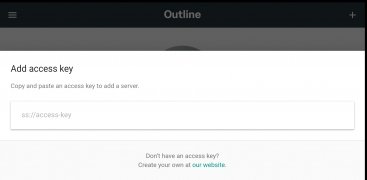Create your own VPN with this security app
Outline APK is an open-source security app that includes a VPN to ensure online privacy and user anonymity on an Android device. However, it is not a virtual private network service, but you must configure it beforehand based on your tastes and needs.
How to set up your own proxy server with an Android phone
The most remarkable feature of Outline APK is that this app doesn't work like other VPN tools, but it's up to the user to configure their server. In other words, this software does not provide ready-made proxy servers, so you will need to manually add at least one access key.
An easy way to set up your own virtual private network (VPN) server to more securely access the internet and keep your communications private.
The advantage is that users can enter the access data on their device and even share them with other authorized users. Internet access is carried out through the Shadowsocks protocol, providing secure encryption and fast browsing.
Key features of Outline
- VPN app where users must configure their custom server.
- Access keys can be shared.
- System powered by the Shadowsocks protocol.
- Once configured, the servers are turned on and off with a simple tap.
Download Outline Android for free can be a good idea for users with advanced VPN knowledge. However, the step of creating and adding access keys is more complicated than using a ready-to-use proxy server, as other apps offer.
Requirements and additional information:
- Minimum operating system requirements: Android 10
 Almudena Galán
Almudena Galán
With a degree in Law and Journalism, I specialized in criminology and cultural journalism. Mobile apps, especially Android apps, are one of my great passions. I have been testing dozens of apps every day for over six years now, discovering all...

Susana Arjona