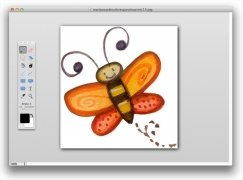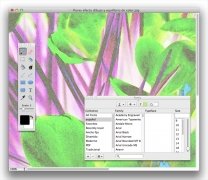The Paint for Mac
One of the most popular tools is the classic Paint that comes installed by default on all Windows distributions. The basic drawing program by Microsoft doesn't have an equivalent version for Mac computers, that have never offered a tool of this kind. Luckily enough you have Paintbrush.
Paintbrush is a drawing program just like Paint that is as equally easy to use, specially for the youngest members of the household. The fact is that having an application like Paintbrush installed so that the kids stop nagging you should be a standard in the computer world...
Features of Paintbrush
- Basic drawing and painting tools for Mac.
- Simple edition utilities: cut, paste, crop, resize...
- Lightweight, practical and easy to use.
- Compatible with BMP, JPEG, PNG, TIFF and GIF formats.
- Support for different transparency standards.
The best solution to satisfy the demand of many Mac users for a simplified drawing program is to download Paintbrush for free. Edit images in a simple manner or create your own sketches on a blank canvas, bring out your creativity with Paintbrush.
Requirements and additional information:
- Requires Mac OS X 10.5 or above.
 Héctor Hernández
Héctor Hernández
As a technology journalist with over 12 years of experience in the world of software and apps, I have had the opportunity to try all kinds of devices and operating systems over the years. I have done from software or mobile applications reviews...

Antony Peel