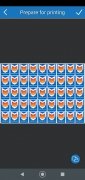Make your own passport photos
Nobody likes to go and look for a photo booth to have ID photos taken, and anyway, they almost never come out well. But what if there was a way to look good in your ID photo and also save money? Said and done, you can now download the APK file of this app for free and turn your best selfie into a photo suitable for your ID card and other official documents.
How to take passport photos with your Android
Passport Size Photo Maker is a photo editor for Android devices that allows users to take ID photos easily, quickly... and totally free. And not only is it very easy to use, it also includes a tutorial to help you get your photo step by step.
To take a passport photo, you need to start by choosing an image from your device's gallery or take one with the in-app camera following the directions provided. Next, choose the country issuing the document and the type of document. This is important, because each country requires a photo of a specific size and this app adapts the format automatically.
Require passport photo? Do It Yourself and Save Time and Money
Then the editor will open, and you will be able to modify the basic parameters, rotate it, color frame it, and even erase the background. Finally, choose the number of copies we want to print on a sheet and that's it, you are all set.
Requirements and additional information:
- Minimum operating system requirements: Android 5.0.
- Offers in-app purchases.
 Almudena Galán
Almudena Galán
With a degree in Law and Journalism, I specialized in criminology and cultural journalism. Mobile apps, especially Android apps, are one of my great passions. I have been testing dozens of apps every day for over six years now, discovering all...

Susana Arjona