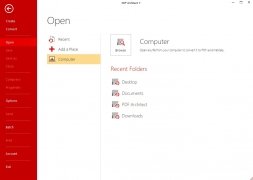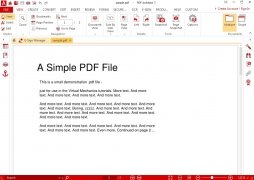A simple PDF editor
The great advantage of PDF documents is that they're portable and, therefore, can be read on any platform regardless of the operating system used. In other words, if you need to generate a document in this format, it will be able to be opened and read on Windows, Mac, Linux, Android, iOS or wherever you want, provided that you've got the corresponding program.
A powerful PDF editor
PDF Architect is a useful tool to work with files in this format and that allows users to carry out all sorts of actions on the latter. Whether you need to create a document from scratch or you want to edit an already existing one, here you'll find all the tools you need. Furthermore, being used to Microsoft Office is an advantage as its user interface copies that of the programs of this office suite.
These are the main features of this program:
- Edit the file, modifying text, cropping and merging documents or changing the page settings.
- Insert new elements whenever needed such as hyperlinks, page numbers or images.
- Convert to other formats such as Word, Excel, HTML, text...
- Apply watermarks, write notes or draw on the document.
- Create forms and actions.
- Establish different security levels to access the PDF.
- Recognize text by means of its OCR functions.
Requirements and additional information:
- The free version has limited functions.
- Offers in-app purchases.
 Elies Guzmán
Elies Guzmán
With a degree in History, and later, in Documentation, I have over a decade of experience testing and writing about apps: reviews, guides, articles, news, tricks, and more. They have been countless, especially on Android, an operating system...

Antony Peel