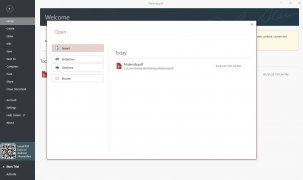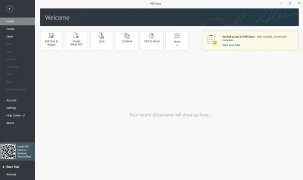A great tool for working with PDF files
PDF creation solved the document portability problem, allowing users to open the same document on different devices regardless of the operating system. Since its first edition, several programs were developed to work with this file format, including PDF Extra by MobiSystems, a versatile and powerful tool.
An alternative to Adobe Acrobat Reader
If you are looking for an alternative to Adobe Systems, this software is one of the best options you will find. It has a friendly and customizable user interface, letting any user do the essential actions on any PDF file. With this app, you can create a new file, read, edit, fill in and sign forms, print, convert, and perform all the necessary actions you may need when working on a PDF file.
These are the main features offered by this software for PC that, of course, also has an Android version:
- PDFs editor that lets you comment, edit, fill in, sign and organize pages.
- Convert files to other formats such as Word, Excel or ePub with a single click while keeping the original format.
- Read and print any document.
- Protect your files with a password and use certificates to validate their authenticity.
No matter what kind of work you need to do on a PDF file, you can easily do it with PDF Extra for PC.
PDF Extra is free, but it has different payment plans to enhance its functions and adapt to the user's needs.
 Elies Guzmán
Elies Guzmán
With a degree in History, and later, in Documentation, I have over a decade of experience testing and writing about apps: reviews, guides, articles, news, tricks, and more. They have been countless, especially on Android, an operating system...

Manuel Sánchez