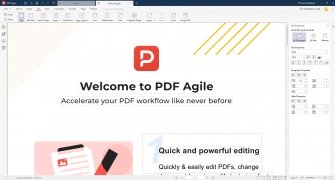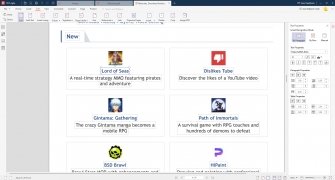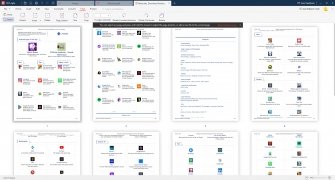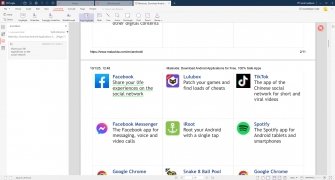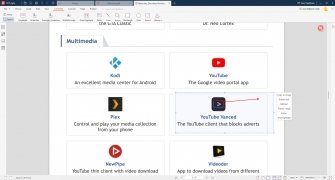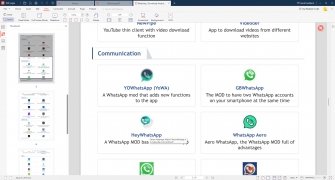Program for editing, reorganizing, and modifying PDF files
PDF Agile for PC is an excellent program that lets you edit PDF files without restrictions. It works similarly to a word processor, but with it, you can create, modify, compress, protect, and manage PDF files easily, quickly, and efficiently.
Redesign your PDF files without limits
The PDF file format is one of the most widely used for personal tasks or work-related projects. This format's main advantage is offering full compatibility and interoperability between different devices and operating systems. However, its main disadvantage is how complex it is to edit.
Edit PDFs like a pro.
Luckily, you can download PDF Agile for free to solve this problem, since this program is equipped with all the tools to edit PDFs from a Windows computer comfortably and intuitively. In addition, it also has other useful tools, such as OCR, converter, and reading customization functions, among many others.
Main features of PDF Agile
- Feature-packed Windows program for editing PDF files.
- Tools for editing, converting, and creating PDFs.
- Functions for opening, reading, adding comments, highlighting content, drawing, and writing on documents.
- Possibility to modify images without limits.
- Security tools: password protection, concealment of confidential information, electronic signatures, and more.
- OCR tool.
- PDF file management functions: compress, merge, split, rearrange pages, rotate pages, create slideshows, add backgrounds, full-screen mode, bookmarks, and more.
- You can convert PDF to various formats (image, Word, TXT, Excel, etc.) and vice versa.
If you want to edit your PDF files without limits or complications, download PDF Agile for PC. Although some of its functions are paid, the free version offers many useful tools.
Requirements and additional information:
- Minimum operating system requirements: Windows 7
 Almudena Galán
Almudena Galán
With a degree in Law and Journalism, I specialized in criminology and cultural journalism. Mobile apps, especially Android apps, are one of my great passions. I have been testing dozens of apps every day for over six years now, discovering all...

Manuel Sánchez