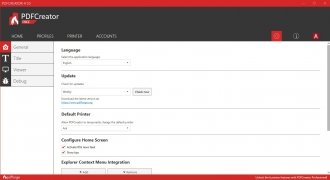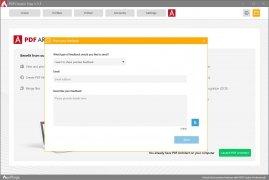App to create PDF documents
The reason behind the PDF format is its portability. In other words, a document generated by any application can be opened without compatibility problems on other platforms. Developed by Adobe, it was first released in 1993 and was standardized as open-source in 2008, allowing us to open exactly the same document on Windows, macOS, Linux or Android. Nowadays, the use of PDF files is very extended, because it has advantages and features that make it very practical. This format has been specially conceived for documents that are going to be printed because it contains all the information for the final printout. In other words, what you see in the PDF is what you will see on the paper. And to create files in PDF format you can download PDFCreator for PC.
A virtual printer for files in PDF format
Once you download PDFCreator for PC, you will be able to convert documents created from any program to PDF. What PDFCreator does is that it installs a virtual printer, in such a way that when you print the document you only have to choose PDFCreator as the printer.
Create PDF files from any application.
Main features
- Includes a printing monitor in which you'll be able to view the list with all the documents that you are going to transform.
- Lets you transform the documents into various formats: PDF, PNG, JPEG, BMP, PCX, TIFF, PS, EPS, TXT, PSD, PLC, Raw or SVG.
- You can also combine various documents in one.
- Allows you to include various data in the PDF file, like the author or the creation date with its file editor.
- Integration into the context menu.
- Different complementary actions such as the upload of files to Dropbox, adding covers to the document or opening our email client as soon as we save the file.
- Compress and resize images to reduce the file size.
- AES encryption to protect the privacy of your PDFs.
As it installs into the context menu of our operating system, you only need to right-click on the file to be printed to choose the program's printing option. Therefore, we can print in PDF without having to open another application.
The download of this program also offers us the possibility to install PDF Architect, an editing tool that allows us to modify different parameters such as the text, images, orientation, etc.
What's new in the latest version
- The FTP connection can now be tested immediately during the account configuration.
- HotFolder is now available in Hungarian.
- Several bug fixes.
 Elies Guzmán
Elies Guzmán
With a degree in History, and later, in Documentation, I have over a decade of experience testing and writing about apps: reviews, guides, articles, news, tricks, and more. They have been countless, especially on Android, an operating system...

Antony Peel