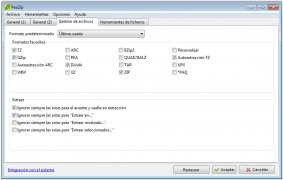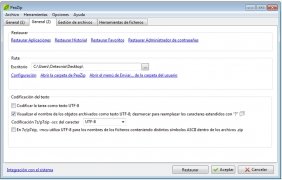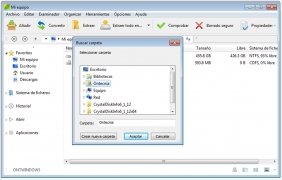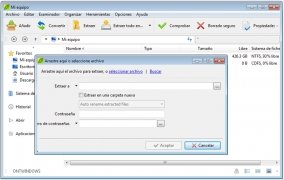Free compressor compatible with almost all formats
Compressed files help us move data from one place to another a lot easier, making the file size a lot lighter and even giving us the possibility to include a password so that their contents aren't public. The most popular applications of this category are WinRAR, WinZIP and WinACE, but in the last few years other free alternatives like 7-Zip or PeaZip have been able to make space for themselves on the market.
A free alternative to WinRAR and WinZip.
Main features
It's an easy-to-use decompressor, that has an interface that is very similar to that of the rest of the applications of this category, this means, a file explorer very similar to that of Windows from where we can search for the compressed files and view their contents. Other important features are:
- Possibility to protect files with a password.
- Integration of the application's features into Windows context menu and conversion tools.
- Compatible with more than 90 different formats among which we can name: 7Z, 7-Zip SFX, ARJ, BZip2, ISO, JAR, CPIO, DEB, PAQ, PEA, RAR, TAR, Z and ZIP.
If you want a free application to compress and decompress all kinds of files and that isn't very difficult to use, you should try out PeaZip.
Requirements and additional information:
- Minimum operating system requirements: Windows Vista.
 Elies Guzmán
Elies Guzmán
With a degree in History, and later, in Documentation, I have over a decade of experience testing and writing about apps: reviews, guides, articles, news, tricks, and more. They have been countless, especially on Android, an operating system...

Antony Peel