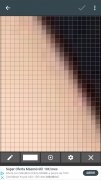A great image editor for Android devices
If you're looking for Android application with which you can edit photos and carry out different modifications on your images, Photo Editor is just what you're looking for: with the latter, you'll carry out with your smartphone different actions to be able to improve them or correct flaws.
An image editor for Android with plenty of options
By downloading this APK to our mobile device we'll be able to make use of a series of features that allow us to carry out any enhancement or modification, from a collage to making somebody look slimmer.
Image editing with excellent results at anyone's reach.
These are some of the different features and functions offered by this image enhancement tool:
- Fine adjustment of colors by means of curves on the interface.
- Drawing mode to add text and images.
- Rotation and cropping tools.
- Modify the size of your photos.
- Edit images with two-finger zoom.
- Export images in JPEG and PNG formats.
- Edit and delete EXIF data.
- Share photos by email or social networks.
Which is the best Android photo editor?
There's plenty of fierce competitions among the apps to edit and enhance photos and we wouldn't date to say which one's the best of them all. However, we can confirm that it's a very easy-to-use app with extremely accessible functions, with a well-cared interface that offers wonderful results even without any knowledge in the field of image processing and editing.
Requirements and additional information:
- Minimum operating system requirements: Android 6.0.
- Offers in-app purchases.
 Elies Guzmán
Elies Guzmán
With a degree in History, and later, in Documentation, I have over a decade of experience testing and writing about apps: reviews, guides, articles, news, tricks, and more. They have been countless, especially on Android, an operating system...

Antony Peel