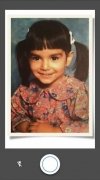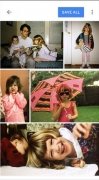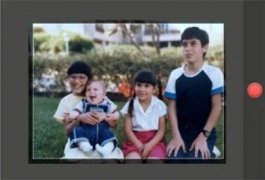Digitalize your old photos and create a nice album
Do you miss spending Sunday afternoons with your family enjoying old photos? Are you worried that your old albums will get so worn that they can't be rescued? With the Photoscan app for iPhone and iPad, you will be able to digitalize all your old photos and create new digital albums that will last forever.
Scan all your old photos and protect them from the passage of time.
Photoscan from Photomyne is the easiest way to recover your printed photos and turn them into digital files in order to keep them and share them with your family. All you have to do is scan the printed photos and the app will automatically detect the edges in order to separate them and create an album. After that, you will be able to edit the photos or add information, such as the title or names and share them by email. messaging, or on a social network.
Main features
- Turn analog photos into digital files in a few steps.
- The scanner detects edges, rotates photos, crops them, restores colors, and organizes an album.
- Features an option for recovering the color of old photos.
- Automatically tags the faces of the people in the photo.
- Allows the backs of photos to be scanned.
- Users can add details such as the date, names, or the place where the photos were taken.
- Audio recordings, color filters, or black & white filters can be added.
Requirements and additional information:
- Minimum operating system requirements: iOS 13.0.
- Compatible with:
- iPhone
- iPod touch
- iPad
 Lauriane Guilloux
Lauriane Guilloux
Hi, I’m Lauriane Guilloux. I grew up surrounded by gadgets and technology and everyone who knows me assumes that it will always be one of my greatest interests. I’ve evolved hand-in-hand with PCs, laptops, video gaming consoles, smartphones,...

Sean Mitchell