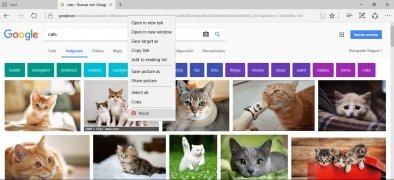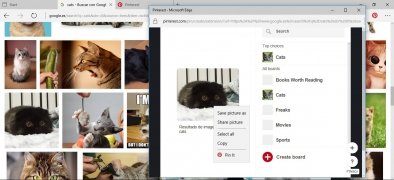Pinterest extension for Microsoft Edge
If you're somewhat untidy, any help to stay organized is more than welcome, although you may need more. Pinterest is a social network based on image collections that has been around for over 10 years. Although it's not as popular as Facebook, Twitter or Instagram, it's still at its peak. The idea is to share and engage with the rest of the world by means of interesting images.
You can save and organize all the ideas you find on the Internet in your Pinterest account.
How does it work?
Just imagine that you're browsing the Internet and you come across something interesting but you're too busy and don't have time to read it. Or you just want to keep it to have a look at it later on or share it with your followers because you're so cool and generous. Well, just pin it to your wall to keep it there forever.
You can follow people due to friendship, obligation or because you simply like what they share. And you can also follow certain topics. Want to see kitten pictures? Old ladies knitting socks? Interested in recipes? Pinterest will take care of offering you interesting suggestions based on the configuration of your account. The layout may be somewhat overwhelming at the beginning but that graphical distribution helps us to easily find the topics we're interested in.
Since it's so visual, it's easier to keep everything neat and tidy. Much better than text links!
This Pinterest Save Button is precisely the official button of this social network for Microsoft Edge. If you use Firefox or Chrome, there's no need to worry because they've got their own add-ons and extensions. This share button will appear on Edge's browser bar with an icon we can embed into the bar in question or hide. From there you can manage your pins very quickly and efficiently, to make sure you don't miss out on anything. Thus, whilst you browse you can create the most useful visual bookmarks and organize the topics you like the most without needing to access Pinterest as you'll only have to press the above-mentioned icon. Don't forget that it's only available for Windows 10 users with Microsoft Edge.
Requirements and additional information:
- Minimum operating system requirements: Windows 10.
 Almudena Galán
Almudena Galán
With a degree in Law and Journalism, I specialized in criminology and cultural journalism. Mobile apps, especially Android apps, are one of my great passions. I have been testing dozens of apps every day for over six years now, discovering all...

Antony Peel