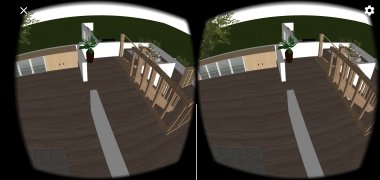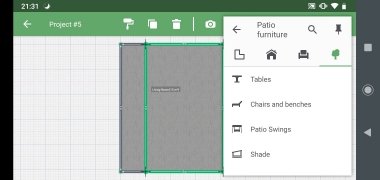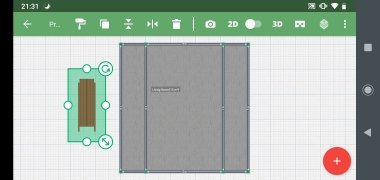Design, organize and decorate the house of your dreams
How many times have you thought that you would be great at designing a house or decorating interiors? With this fantastic app you don't need to be an architect or an expert in home fashion. Easily create a new building through floor plans, choose furniture and accessories and decorate the space to your liking.
Create your ideal home on your Android screen
Planner 5D puts at our disposal all the tools we need to design a home, office or other type of building from scratch. And all with a clean, professional finish. Using this app we will almost feel like real architects (saving the long distances, obviously).
Although the creation process is not the easiest in the world, its intuitive interface makes things very easy. In addition, at any time during the creation or decoration we can switch between 2D and 3D display mode. We even have the option to view our design in virtual reality through Google Cardboard.
You can create your dream house in minutes without any special skills.
With simple touches on the screen we can add rooms and all kinds of elements. The furniture and decorations are ordered by categories so we can easily find what we are looking for in a few seconds. Of course, using some of the decoration products requires a previous payment, but there is a lot to choose from for free.
And, if we are especially proud of our design, we can share it with the community of users and also look at their proposals. Enjoy creating a lot of buildings and interiors, decorate them to your liking and walk around (virtually) the spaces you have designed.
Requirements and additional information:
- Minimum operating system requirements: Android 8.1
- Offers in-app purchases.
- Instructions to install XAPKs on Android
 Almudena Galán
Almudena Galán
With a degree in Law and Journalism, I specialized in criminology and cultural journalism. Mobile apps, especially Android apps, are one of my great passions. I have been testing dozens of apps every day for over six years now, discovering all...

Shay O’Toole