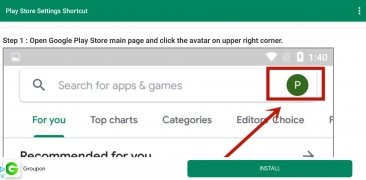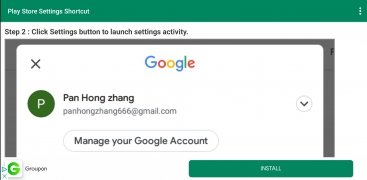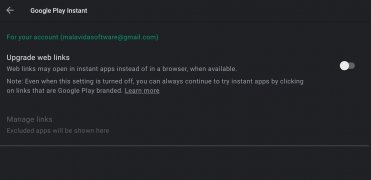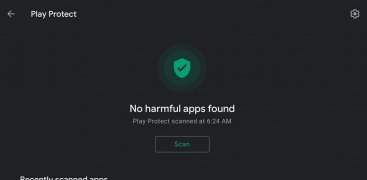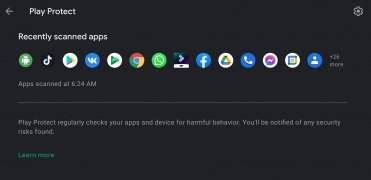Shortcuts for accessing Google Play functions
Play Store is the Google app that provides access on an Android device to the company's store from where we can download digital resources that range from apps to books, movies, magazines, and songs. Known until 2012 as Android Market, this service also manages the updating of and connection to the company's services, such as updates for apps that have been installed.
Direct access to Play Store functions
Play Store Settings Shortcut is an app that provides shortcuts to the different functions for setting up and using Play Store. It features a dashboard that users can explore to find the following accesses:
- Information on the version of Google Play installed.
- Direct access to Google Store system settings.
- Google Play Instant, the function for trying out apps and games before downloading them.
- Set up Play Protect, the system for detecting threats from applications installed on the device.
- Direct Access to the Google Play Store.
In short, it doesn't change the Play Store in any way and doesn't add any new functions. What it does do is make it easier to access its features.
Requirements and additional information:
- Minimum operating system requirements: Android 4.0.
 Elies Guzmán
Elies Guzmán
With a degree in History, and later, in Documentation, I have over a decade of experience testing and writing about apps: reviews, guides, articles, news, tricks, and more. They have been countless, especially on Android, an operating system...

Sean Mitchell