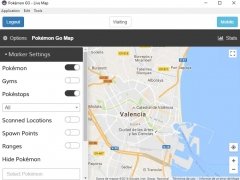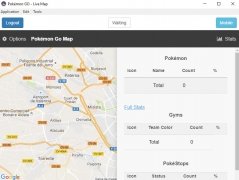Pokémon GO radar for Windows
There are loads of radars and maps for Pokémon GO out there for iPhone and Android smartphones, as well as webapps that can be opened within the browsers running on our mobile devices or computers. But hardly any of them run as standalone applications for Windows, being PokemonGoMap one of the very few that actually work.
A Pokémon GO radar for Windows
This map to be able to locate any old Articuno, Charizard or Snorlax works like a Windows app thanks to which you can hunt pokémons from your PC's desktop.
As it's an application for laptop and desktop computers, it isn't limited to the user's current location, as you can also input manually any other position to see which creatures are available in other places and for how long. Therefore, you can look for these creatures in Lond, New York, Paris or Fiji if you want.
How does this Pokémon GO radar work?
This Pokémon GO Map is still under development on GitHub. How it works is slightly more complex than the usual apps because it requires a Google Maps API key to start up the application's servers. Among its features, we have to point out the following:
- Find pokémons, gyms and pokéstops.
- Search the maps manually.
- Indicate scanned locations.
- Establish location ranges.
- Hide pokémons you're not interested in.
 Elies Guzmán
Elies Guzmán
With a degree in History, and later, in Documentation, I have over a decade of experience testing and writing about apps: reviews, guides, articles, news, tricks, and more. They have been countless, especially on Android, an operating system...

Antony Peel