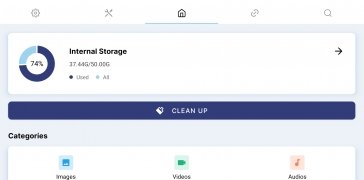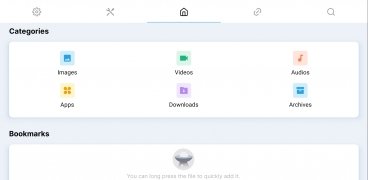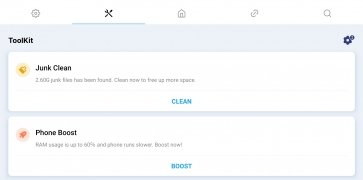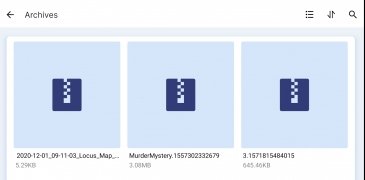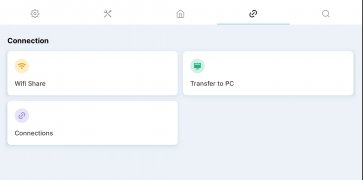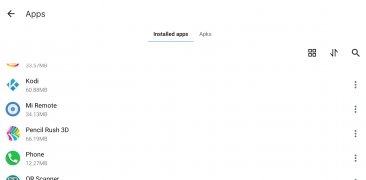App to manage Android files and optimize your device
Although the Android file manager has greatly improved its performance for the last few versions of the operating system, there is always room for alternatives to appear which we can use to manage the folders stored on our devices. Among all the alternatives we find PoMelo File Explorer, which also incorporates optimization and system maintenance functions.
Beyond file management
PoMelo FE will allow you to manage your files however you wish. You will be able to find any of the files you have stored thanks to its search engine and organize them in groups as well as view, delete, move, rename, add comments, locate them using filters...
But as we say, this tool is not limited to what is stored on your device, but incorporates other functions designed to make operating your Android easier. That's why it also offers features like the following, which you may be familiar with from other optimization apps such as CCleaner:
- Free space by deleting junk files.
- Storage analysis that shows you how storage is being shared.
- Optimize performance by cleaning files, cooling the CPU or saving battery.
- Manage apps according to different criteria that, in addition, will allow you to uninstall or stop them.
- Organize all content into categories.
- Bookmark your favorite folders.
- Search bar to locate any file or device function.
- Share files with other devices.
Requirements and additional information:
- Minimum operating system requirements: Android 5.0.
 Elies Guzmán
Elies Guzmán
With a degree in History, and later, in Documentation, I have over a decade of experience testing and writing about apps: reviews, guides, articles, news, tricks, and more. They have been countless, especially on Android, an operating system...

Laura Stutt