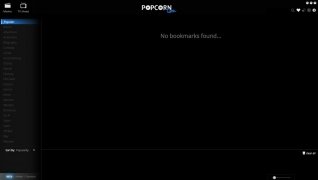Play movie torrents almost instantly
Forget about downloading multimedia contents, with Popcorn Time you'll be able to watch series and movies on your Mac without waiting times.
A revolution in the digital entertainment world.
How this version works on Mac
Popcorn Time comes along with an appealing interface. It's a showcase where we can view covers of movies or TV shows (depending on what you choose), and that you can filter by genre.
Once you choose one of the contents available, you'll access a profile that displays the following:
- Basic information, such as the year, length, genre and rating of the movie or series.
- Short synopsis.
- Access to the trailer.
- Cover.
- Availability of subtitles.
- Shortcut to the playback of the contents in the quality of your choice.
Then you only have to click on "Watch it now" and wait for a few seconds (depending on the speed of your Internet connection) to start watching the chosen multimedia contents. And if the contents aren't available in your language, searching for on the Internet you'll find out how to add subtitles to Popcorn Time.
What's new in the latest version
- No changelog available.
Requirements and additional information:
- Minimum operating system requirements: Mac OS X 10.7.
 Elies Guzmán
Elies Guzmán
With a degree in History, and later, in Documentation, I have over a decade of experience testing and writing about apps: reviews, guides, articles, news, tricks, and more. They have been countless, especially on Android, an operating system...

Antony Peel