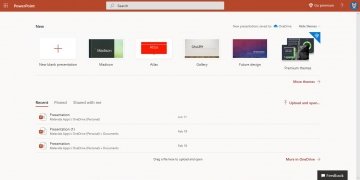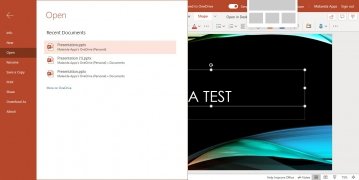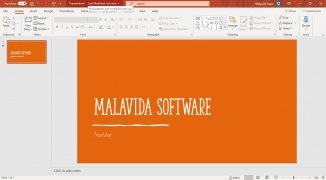Free online version of Microsoft PowerPoint
Among the different tools found within Microsoft Office, we have to point out PowerPoint. It's one of the most popular programs in the world to create presentations, used in almost all fields, especially teaching and business. In any case, at this stage, we suppose that there's not much more we can tell you about this program, right? As you know, you can use it to make slideshows with texts, diagrams, graphics, and predesigned images.
An Internet connection, a Microsoft account and a browser: that's all you need to use PowerPoint.
Until not too long ago, the only way to use this application was downloading its desktop version to Windows or Mac, but thanks to the evolution of Internet connections and cloud technologies, we can make use of online tools with interesting functions that used to only be available in standalone installable programs. In other words, Microsoft PowerPoint Online offers us all the features of this Office tool but now from a website. And the best thing is that it's totally free.
Main features
Except for certain minor limitations regarding the desktop versions (some functions aren't so extensive), we're mainly going to find all the same features and options as if we had downloaded the program. Here are some of its main functions that you probably already know:
- Text editor for presentations that allows you to embed and format your text.
- Insert and modify images.
- Different design themes.
- Different color schemes.
- Tools to combine shapes.
- Possibility to apply transitions, animations, and effects.
- Different preset templates.
- Synchronization with other devices: resume your work just where you left it.
- Cloud storage on OneDrive.
- Open files stored on your hard drive.
- Possibility to share your work through Skype or with other users by sharing links.
Free and accessible for everyone
The only thing you need to be able to use this online version of the presentations app is to have a Microsoft user account, a web browser (it's compatible with Firefox, Opera, Chrome, Safari and the majority of explorers), and obviously an Internet connection.
The advantages of this online version can be found in the productivity scope. Our work will always be available regardless of the device we're going to use: Windows, macOS, Linux, an Android or iOS smartphone or tablet... and the truth is that the most recent version of PowerPoint 2016 also incorporate cloud synchronization, but this webapp offers us the chance to not depend on downloading anything. Furthermore, thanks to the fact that it's synced to our OneDrive account we can continue our work on other online devices or on our desktop version.
And you obviously won't have any compatibility problems: you can work with the native formats PPT and PPTX, as well with other file extensions used by Office alternatives of the likes OpenOffice with its Impress. Without a doubt, a decent solution to take your slideshows with you to continue working on them wherever you go.
Requirements and additional information:
- Requires a Microsoft user account.
 Elies Guzmán
Elies Guzmán
With a degree in History, and later, in Documentation, I have over a decade of experience testing and writing about apps: reviews, guides, articles, news, tricks, and more. They have been countless, especially on Android, an operating system...

Antony Peel