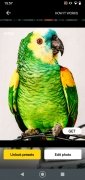Gallery of development settings for Lightroom
Nowadays we don't need complicated software to retouch our images, but just a good app and a bit of creativity. However, presets for Lightroom make things even easier. In this app you'll find lots of them.
Elegant, easy-to-use presets
Preset Box is an image editor that offers more than 100 presets or photo development settings for the mobile version of Lightroom, Adobe's photo editor. In this way, we can retouch our photos at the touch of a button. The main advantage of this app is that it allows us to test the presets in its simple editor.
An incredible collection of professional Lightroom presets for photo editing.
To use this platform, the first thing you need to do after downloading the APK file is to choose one of the collections of preset filters and effects. Then just tap the image to open the preset in the Lightroom app or tap the edit button to edit an image without leaving the tool.
The included editor is pretty basic, only allowing you to change the intensity of the effects. In addition, we can also change parameters such as contrast, exposure and shadows.
On the other hand, this application has an intuitive and elegant interface that makes it very easy to use, as well as a tutorial with a step-by-step guide. The only downside is that there are only a few free presets. If we want to use the rest, we will have to pay for them.
Requirements and additional information:
- Minimum operating system requirements: Android 8.1.
- Offers in-app purchases.
 Almudena Galán
Almudena Galán
With a degree in Law and Journalism, I specialized in criminology and cultural journalism. Mobile apps, especially Android apps, are one of my great passions. I have been testing dozens of apps every day for over six years now, discovering all...

Shay O’Toole