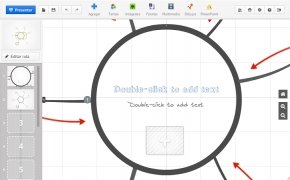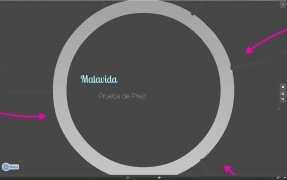Access Prezi from your computer's desktop
The Prezi webapp has quickly become a particularly useful tool , allowing its users to create spectacular presentations in hardly any time at all without needing to install any software applications. The only problem is if somebody wants to access this tool without an Internet connection. But this can now be avoided thanks to the launching of Prezi Desktop.
Everything the website has to offer you on your desktop.
Basically, what Prezi Desktop offers you is the possibility to work on presentations on your desktop as if you were really working with the website, offering the same design tools and the same objects.
The interface of Prezi Desktop is minimalistic, which makes it very easy to work with all the different kinds of contents available for your projects, including the option to preview the finished result.
Therefore, if you want to have access to Prezi when you aren't able to get online, you should download Prezi Desktop for free.
Requirements and additional information:
- It's necessary to have a Prezi account to use the download, with the possibility to create it from within the application.
- Although the download is free, it's necessary to have a paid Prezi account to use the application, with the possibility to test any of them for 30 days without having to pay.
 Elies Guzmán
Elies Guzmán
With a degree in History, and later, in Documentation, I have over a decade of experience testing and writing about apps: reviews, guides, articles, news, tricks, and more. They have been countless, especially on Android, an operating system...

Antony Peel