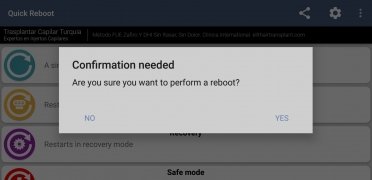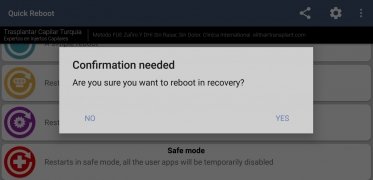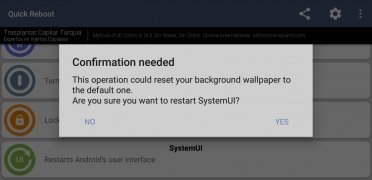Create shortcuts to the operating system's reboot
Quick Reboot is an application that provides us with a shortcut to the Android functions that have to do with its reboot. From a single application, we'll have access to the advanced reboot functions: forget about writing commands or having to press button combinations. It can be useful in the following three cases:
- Our device's physical buttons are broken.
- When the advanced reboot functions aren't available on your smartphone or tablet.
- When we have to use terminal commands to access advanced modes.
Main features and functions
With this tool, all these functions are available from a single location, also being able to configure system shortcuts or access them from a widget on our home screen. These are its main features:
- System reboot.
- Access the safe mode.
- Fast reboot.
- Access the Android recovery mode.
- Screen lock.
- Reboots the bootloader.
- Configure shortcuts.
- Configurable icons for the widget.
- Two themes to choose from for the interface.
However, to be able to use all these functions we need to have a rooted device.
Requirements and additional information:
- Requires a rooted device.
- Minimum operating system requirements: Android 4.0.3.
 Elies Guzmán
Elies Guzmán
With a degree in History, and later, in Documentation, I have over a decade of experience testing and writing about apps: reviews, guides, articles, news, tricks, and more. They have been countless, especially on Android, an operating system...

Antony Peel