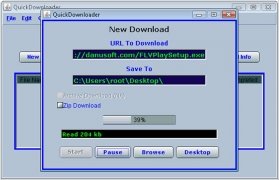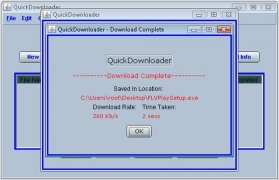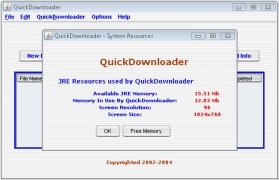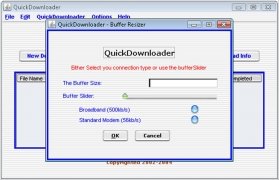Manage and accelerate your downloads
Downloading files from the Internet is something very common when working daily with a computer, whether to access new applications that need testing or to be able to read the latest article of a magazine. All these downloads are carried out by means of the default Internet browser, but it always comes in handy to have access to a separate program like QuickDownloader to avoid any kind of problem.
Handle your downloads
The first thing that is noteworthy about QuickDownloader is that it allows you to pause and resume the downloads without having to worry about having closed the browser or not, because it works on its own.
By means of its options, QuickDownloader allows the user to manage the buffer that can be used to store the pieces of file that are downloaded, and even select the maximum download speed, so that the user can keep on browsing without having to worry about the downloads directly affecting the browsing speed.
Download QuickDownloader for free to be able to have a lot more control over your downloads from the Internet.
Requirements and additional information:
- This download requires that Java 1.4 or above is installed.
 Héctor Hernández
Héctor Hernández
As a technology journalist with over 12 years of experience in the world of software and apps, I have had the opportunity to try all kinds of devices and operating systems over the years. I have done from software or mobile applications reviews...

Antony Peel