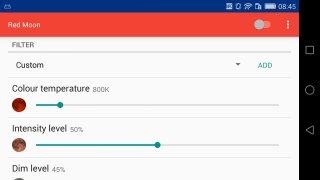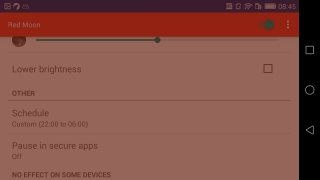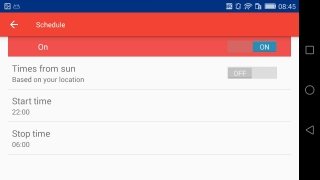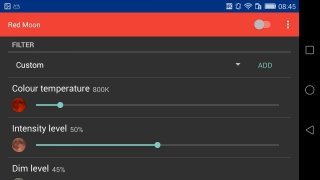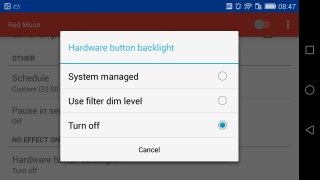Adjust the screen's brightness to your eyes
On more than one occasion, taking a glance at your phone at night, you've been dazzled by so much light. You can avoid that thanks to applications of the likes of Red Moon that allows us to configure our screen to adapt it to nighttime or low-light environments.
Automatically adapt your Android's screen to the lighting
This app allows us to configure the intensity of our screen's brightness and color to make it more friendly for our eyes. Its functions offer us the possibility to carry out manual adjustments at any moment but also to automate those settings to carry them out at a certain time of the day.
The colors turn reddish, regulating their warmth so that just in case you wake up in the middle of the night to look at the time or to read a WhatsApp message, you won't be dazzled by so much brightness.
Main features of Red Moon for Android
- Control the screen's lighting with separate color, intensity, and brightness settings.
- Configure filters and enable them whenever you want.
- Schedule luminosity filters between the times of your choice.
- Receive notifications whenever the filter is enabled or disabled.
Requirements and additional information:
- Minimum operating system requirements: Android 4.2.
- The installation of the app by means of the APK file requires the activation of the "Unknown sources" option within Settings>Applications.
 Elies Guzmán
Elies Guzmán
With a degree in History, and later, in Documentation, I have over a decade of experience testing and writing about apps: reviews, guides, articles, news, tricks, and more. They have been countless, especially on Android, an operating system...

Antony Peel