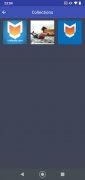Erase unwanted objects from your photos
We've seen it hundreds of times on internet forums and social networks. Someone takes a wonderful photo, but there is a photobomb or an element that spoils the snapshot.
The unsuspecting person might ask for help from someone who knows how to do all sorts of magical things with photos, but decides to make a joke out of it instead. Now though, we can edit our photos ourselves by deleting unwanted parts with this great tool from BG Studio.
How to delete parts of a photo
Remove Unwanted Object is a photo editor with a single function: to remove unwanted parts and elements from a photo. And because it "just" does that, it is extremely intuitive and simple to use.
One of the best applications that lets you remove unwanted content from your photos with just the tip of your finger.
To delete part of a photo, simply select what's in the way or what you don't want to appear. You can do this by drawing on the screen with your finger or using the lasso tool. Then touch the process button and you're done!
The results, although not perfect, are acceptable. Who said we needed to know how to use Photoshop to edit our photos? We just need to download the APK file of this fantastic app.
Requirements and additional information:
- Minimum operating system requirements: Android 6.0
- Instructions to install XAPKs on Android
 Almudena Galán
Almudena Galán
With a degree in Law and Journalism, I specialized in criminology and cultural journalism. Mobile apps, especially Android apps, are one of my great passions. I have been testing dozens of apps every day for over six years now, discovering all...

Laura Stutt