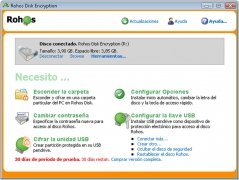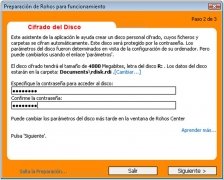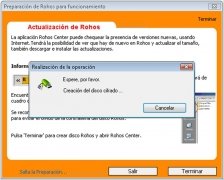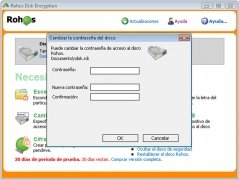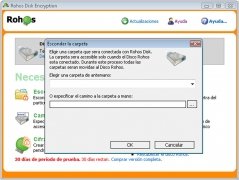Encrypt your confidential information on a hidden disk
When you use a computer you accumulate confidential information that should be kept secure to avoid problems in the future, and to be able to carry out this task you can resort to an application like Rohos Disk Encryption.
Create a hidden drive
By using Rohos Disk Encryption the user can create a small hidden hard drive on which it is possible to save the most important information behind a password using 256-bit AES encryption. This hard drive can be created as a virtual partition of the computer's hard drive or on a USB pendrive.
Among the configuration options offered by Rohos Disk Encryption there are some that allow you to raise the security level of the user's data, such as:
- Completely removing the data added to the hidden drive from the main drive.
- Steganography can be used to make the data more secure, or in other words, the information can be stored within files in another format.
- The application offers the possibility to create more than one hidden drive.
- Hiding the program's icons when the data is hidden.
- Integrating directly with Microsoft Office.
Therefore, if you need to store confidential information so that it's as secure as possible, you only have to download Rohos Disk Encryption.
Requirements and additional information:
- The trial period lasts for 30 days.
 Héctor Hernández
Héctor Hernández
As a technology journalist with over 12 years of experience in the world of software and apps, I have had the opportunity to try all kinds of devices and operating systems over the years. I have done from software or mobile applications reviews...

Antony Peel