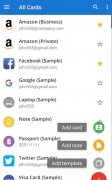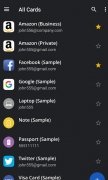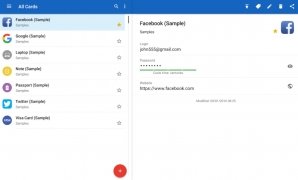Password manager for your different accounts
Today many of us use many passwords, perhaps dozens, to access all kinds of online applications and services. If you do not have a mnemonic rule to help you remember them or simply generate them randomly and it is difficult to memorize them, a password manager like SafeInCloud can be of great help.
A single password to control all others
This is an app to manage the passwords you use that allows you to keep them safe in an encrypted database. This means that you only need to remember one password to be able to access all the others. It comes with an elegant interface that makes navigation between its different options simple and fast. These are the main features it offers:
- Data synchronization with other phones, tablets or computers.
- AES 256 bits encryption.
- Cloud synchronization with storage services such as Google Drive, Dropbox or OneDrive.
- Possibility to log in with fingerprint.
- Integration with the browser.
- Password strength analysis.
- Random password generator.
- Automatic data import.
Protect with more security the access to your applications and online services and forget about memorizing passwords.
Requirements and additional information:
- Minimum operating system requirements: Android 5.0.
- Offers in-app purchases.
 Elies Guzmán
Elies Guzmán
With a degree in History, and later, in Documentation, I have over a decade of experience testing and writing about apps: reviews, guides, articles, news, tricks, and more. They have been countless, especially on Android, an operating system...

Shay O’Toole