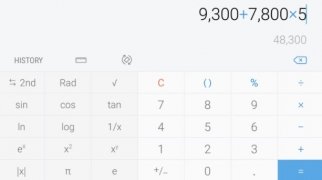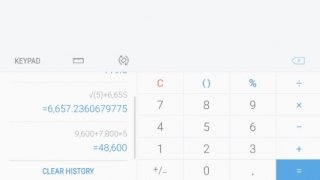Samsung's calculator for Android
Android comes along with its own calculator built into the operating system so you don't have to download any other application if you don't want to. Well, the truth is that for some people it lacks a few functions since it isn't a scientific calculator, so if you need to carry out calculations that are more advanced than adding, subtracting, multiplying or dividing, you might want to download a third-party calculator like this Samsung Calculator APK. It has been developed by the South Korean manufacturer and it offers more advanced functions than Android's native calculator. And what's even better, you can download Samsung Calculator Android for free.
Samsung's scientific calculator
The South Korean technology company offers us its own calculator app. It receives the original name of Samsung Calculator APK and allows you to carry out all sorts of calculations on your smartphone, whether simple or advanced.
The app offers the user two modalities: a basic calculator and a scientific calculator. The best thing is that to switch from one mode to the other, you don't need to go to any options menu, you simply have to change the orientation of your device: in vertical mode, you'll have a basic calculator and in horizontal mode, the scientific one.
Carry out simple trigonometric or statistical calculations.
In any case, we'll find a functional calculator with a sober and simple interface, perfect to carry out all sorts of operations whenever we may need them.
Main features
Download Samsung Calculator Android to get hold of functions such as the following:
- Switch from simple to scientific calculator by simply rotating your device. If your automatic rotation is disabled, you can do so by pressing a button.
- Check the history of calculations carried out by the application.
- International unit converter: weight, temperature, area, distance...
However, the application is optimized for phones manufactured by Samsung so if you use another make of the likes of Huawei, Sony or LG, to mention just a few, you may have some problems trying to get it running.
What's new in the latest version
- Different bug fixes.
Requirements and additional information:
- Minimum operating system requirements: Android 15.0.
 Elies Guzmán
Elies Guzmán
With a degree in History, and later, in Documentation, I have over a decade of experience testing and writing about apps: reviews, guides, articles, news, tricks, and more. They have been countless, especially on Android, an operating system...

Antony Peel