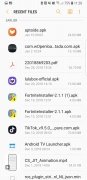Samsung Galaxy's file explorer
Samsung Galaxy devices have their very own Android customization layer. That means that despite using Google's operating system, the latter has been modified to offer functions and a design that are exclusive to the South Korean brand.
Samsung Galaxy's file manager
This Samsung My Files is the application with which we can explore the different folders into which our internal storage space has been divided. Thus, we can access all the files saved on our device through an interface adapted to the Galaxy design guidelines.
Amongst many other functions, it comes along with access to Samsung Cloud Drive. These are its main features:
- Explore all the files on your device.
- Manage all the files stored on your phone or tablet, as well as on SD cards, USB units or online storage.
- Access to the online storage service Samsung Cloud Drive.
- Create folders and move, copy, share, zip and unzip files.
- List of recent files.
- Shortcuts to files and folders.
Requirements and additional information:
- This app only works on Samsung Galaxy devices.
- Minimum operating system requirements: Android 13.0.
 Elies Guzmán
Elies Guzmán
With a degree in History, and later, in Documentation, I have over a decade of experience testing and writing about apps: reviews, guides, articles, news, tricks, and more. They have been countless, especially on Android, an operating system...

Antony Peel