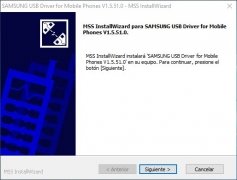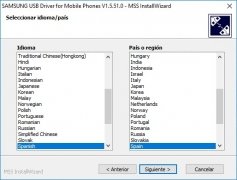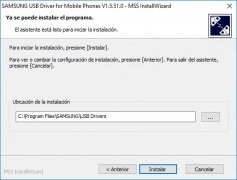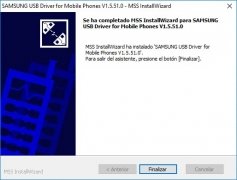The drivers for your Samsung smartphone
With the extensive use of our smartphone and thanks to the increasing storage spaces implemented, the latter are gradually becoming a hotchpotch where we accumulate all sorts of photos, memories, funny videos and files that we want to keep forever. To have a backup of all those files we can always resort to cloud storages, but another worthy option is transferring those files to our PC by means of a USB cable to keep a local copy. And if you've got a Samsung phone, that means you need to download Samsung USB Driver for Mobile Phones to your computer.
What is Samsung USB Driver for Mobile Phones and what's it for?
Well, the name of the program can give you a clue. It's basically a pack of controllers and rivers with which you can manage and control all the files saved on the internal memory of your Android smartphone made by the South Korean brand (photos, videos, contacts, etc.) straight from a PC, whether a really old one running Windows XP or the most modern computer with latest operating system by Microsoft, as is the case of Windows 10.
An alternative to Samsung Kies.
Thus, the moment you connect your old Galaxy S3 or your new S7 (better not try it with your Note 7... the results could be explosive) by USB, your computer will automatically detect your device as an external drive and the process will be much simpler and more intuitive. It's a usual process in many smartphone brands, as is the case of Xiaomi and their Mi PC Suite, although we have become used to plugging in our phone to the computer and immediately start transferring files without doing anything else.
Requirements and additional information:
- Requires a ZIP-compatible processor.
 Antony Peel
Antony Peel
A Telecommunications Engineer, chance led me to the translation industry, where after a few years, I discovered another side of the world of technology while translating what others were writing about mobile applications and software. That...