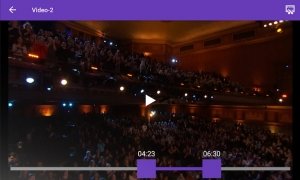Video manager for Samsung phones
It's getting more and common for manufacturers to develop their own apps to carry out tasks with the phones they make. Samsung is one of the companies that develop the most apps, and although you may think they're mainly useless bloatware, some of them can be useful. In the case of Samsung Video Library, we're talking about a dedicated app to browse through and manage your video collection, an app to organize under the same attractive and functional interface everything recorded with your camera or saved in your gallery.
You can organize all your videos into different folders, for which purpose, there are loads of different configuration options. You can move files from one folder to another, share them or change their name. You can also make your videos private if you've installed Secure Folder (yet another Samsung app). And of course, you can also play and watch those videos.
Main features
- Two views: full list and folders.
- View the contents in lists or grids.
- Carry out searches.
- Several organization criteria.
- Compatible with touchscreen gestures.
- Tag your videos.
- Download and additional video editor to modify the videos.
- Share using several different methods. Email, Bluetooth, Wi-Fi Direct...
Bear in mind that this app only manages videos, no other kind of multimedia content. Furthermore, as you can imagine, you'll need to have a Samsung Galaxy phone (not all Samsung devices are valid) and your Android operating system updated to version 7 or 8.
Requirements and additional information:
- Minimum operating system requirements: Android 10.0
 Héctor Hernández
Héctor Hernández
As a technology journalist with over 12 years of experience in the world of software and apps, I have had the opportunity to try all kinds of devices and operating systems over the years. I have done from software or mobile applications reviews...

Antony Peel