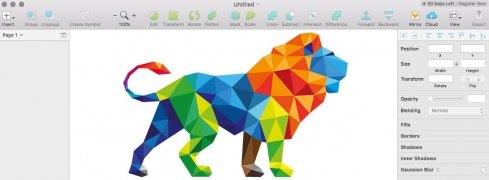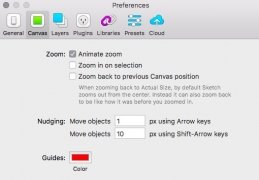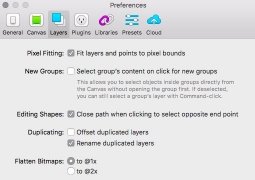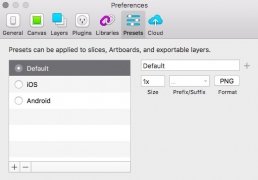Professional vector design
We're here to talk about a very powerful vector design tool. Sketch has been conceived for professional but its complexity is at anyone's reaching provided that they are willing to learn to create totally professional designs. In fact, on their website, you've got the chance to watch loads of videos and manuals to learn how to use the software's tools. It's a great alternative to modify already existing designs or start off from scratch, creating totally original images.
Easy to use with a fast learning process.
What alternatives does Sketch offer us?
You can carry out all sorts of designs aimed at different purposes as the program has been configured to automatically port your creations to different platforms:
- Icons for Android phones.
- Icons for Apple's iOS operating system.
- Professional graphical design.
- Web design.
If you're a mobile app developer, Sketch allows you to easily design icons to integrate them into your apps, whether they're for Android or iPhone. But as we mentioned above, that's not all because you can also use it for any kind of graphical design or image enhancement.... You can also modify web pages as the software offers you the possibility to import or copy CSS styles.
Try out the trial version and if it suits you, purchase a license which also includes regular updates, the mirror option to view your designs straight on your smartphone, and access to the app's cloud to keep all your projects safely stored and synchronized.
Requirements and additional information:
- The trial version can be used for 30 days.
- Minimum operating system requirements: Mac OS X 10.11.
 Vanessa Martín
Vanessa Martín
¡Hi! I am Vanessa Martin, I like to travel, music, photography, and I am passionate about the Internet, as it is a great source of information where you can find everything you need. If it exists, it is on the Internet. Another of my great...

Antony Peel