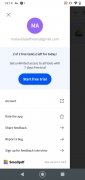Multiple tools for editing PDF files on your phone
Nowadays, the PDF format is one of the most used, both for personal and work-related purposes. However, editing these files with a mobile device can be tricky. At least until now, because this fantastic app has all the necessary resources for working with PDF files.
Convert, compress, combine, edit, sign, read...
SmallPDF is an excellent app that brings together various tools for working with PDF files on an Android device. It features a wide range of options:
- Document scanner with the phone camera to create PDFs.
- Create PDF files with images from the gallery.
- Merge and organize PDF files.
- PDF compression.
- Convert PDF to other formats (Word, PowerPoint, Excel, or JPG).
- Convert Word, PowerPoint, Excel, or JPG files to PDF.
- Digital signature for PDFs.
- PDF editing.
- Share PDF files by email or through a link.
All this is presented on a simple, clean, elegant interface. And, what's more, it works very well.
Get our all-in-one PDF tools.
In short, this application is one of the most complete, versatile, and practical options for editing PDF files on the go. Once we have downloaded the APK file, we won't want to use any other app.
Requirements and additional information:
- Minimum operating system requirements: Android 6.0.
- Offers in-app purchases.
 Almudena Galán
Almudena Galán
With a degree in Law and Journalism, I specialized in criminology and cultural journalism. Mobile apps, especially Android apps, are one of my great passions. I have been testing dozens of apps every day for over six years now, discovering all...

Sean Mitchell