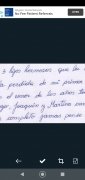Transform your images from text to scanned text
Converting images with text to digital text can be very easy with the right tools. With the download of the APK file of this one offered by Duy Pham studio we will be able to make a picture of a text and, in a matter of seconds, we will have the text in digital format.
How to convert the written text to digital format easily
Smart Lens is an application for Android devices that allows us to transform images from text to digital text without complicating our existence. To do so, it uses an OCR (optical character recognition) text scanner. However, with handwritten texts it does not work very well, so its use is more indicated for images of digital or typed texts.
It helps you to easily convert images into text.
To use this tool we only need to take a picture of a text or upload an image. Then, we will have to cut out the part of the text we want to scan. The system will automatically recognize the words, although we can edit the texts before going to the next step.
Finally, we will see the result in a text editor. From here you can change the text, copy it, download it, share it or translate it. For a better result, it is advisable to set the language of the text in the image. This app can scan the text in 56 languages and translate it into more than 100.
Requirements and additional information:
- Minimum operating system requirements: Android 5.0.
- Offers in-app purchases.
 Almudena Galán
Almudena Galán
With a degree in Law and Journalism, I specialized in criminology and cultural journalism. Mobile apps, especially Android apps, are one of my great passions. I have been testing dozens of apps every day for over six years now, discovering all...

Shay O’Toole