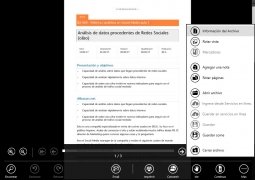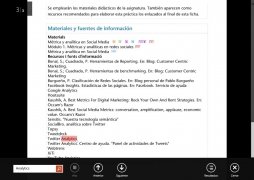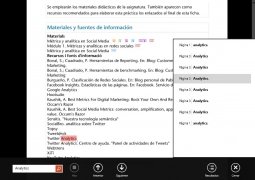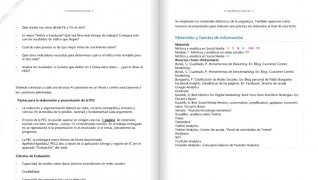App to read and convert PDF files
You're probably very familiar with applications to read and work with PDF files as is the case of Adobe Reader. Then, if you can get hold of the standard to read this kind of format, why should you resort to others of the like of Soda PDF 3D Reader?
A solid alternative to the most popular PDF readers.
Basically, because this app allows you to open any document in this format and, apart from reading or checking its contents, it also offers you the possibility to use the 3D visualization mode with which any document can become a real-life book.
Main features and functions
In this PDF reader you'll find all the following features and functions:
- View and document in 3D without needing to modify the format.
- Open, read, save and print catalogs, magazines, books, and any other document in PDF format.
- Text search functions to view search results and bookmarks.
- Simple, continuous, facing and facing continuous.
Reading in 3 dimensions is a function to make reading much more comfortable, especially if you've got a large monitor that allows you to display the document as if it were a book. It's isn't very common in other readers and neither on platforms other than Windows, like Android or Mac. In fact, we have to resort to eReaders to find something similar.
Requirements and additional information:
- Minimum operating system requirements: Windows 8.1.
- Offers in-app purchases.
 Elies Guzmán
Elies Guzmán
With a degree in History, and later, in Documentation, I have over a decade of experience testing and writing about apps: reviews, guides, articles, news, tricks, and more. They have been countless, especially on Android, an operating system...

Antony Peel