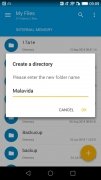The best file explorer
Version after version, Android has corrected and improved the functions of its file explorer and in the case of Android 7 and 8, we can even consider it as rather decent. Nevertheless, that doesn't mean that it's perfect, especially if we take a look at previous versions of this operating system. That's why there are so many third-party file management apps out there.
Manage files locally and on the cloud
Based on the Material Design guidelines, Solid Explorer File Manager offers us much more flexibility when it comes to copying, moving or removing files and folders, combining local storage with online cloud storage services of the likes of Google Drive, Dropbox, OneDrive... It's very intuitive and comes along with features such as the following:
- Different customization options: icons, color combinations, themes...
- Two independent panels that can behave as different explorers: drag, copy or move between them.
- Compatible with online storage services and FTP, SFTP, WebDAV, and SMB/CIFS clients.
- Capacity to read and extract files compressed in ZIP, 7Z, RAR, and TAR formats even if they're encrypted.
- Create password-protected ZIP and 7Z files.
- SU access to rooted devices.
- Indexed search.
- Hide unwanted folders.
- Usage and storage stats.
- Different points of view.
Once you download this APK, you can use the full version of this app for 14 days. After that time, you'll have to purchase the pro or premium version.
Requirements and additional information:
- The app offers us the full version for 2 weeks.
- Minimum operating system requirements: Android 4.4.
- Offers in-app purchases.
 Elies Guzmán
Elies Guzmán
With a degree in History, and later, in Documentation, I have over a decade of experience testing and writing about apps: reviews, guides, articles, news, tricks, and more. They have been countless, especially on Android, an operating system...

Antony Peel