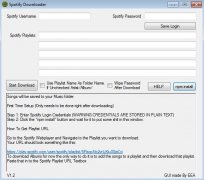Download your favorite songs from Spotify
Where can you download music from nowadays? We used to resort to Napster, Kazaa or eMule to download songs in MP3 format to our computer, but as of lately music streaming has won the battle over these outdated programs and Spotify has been the in-thing.
Listen to Spotify songs offline without being a Premium user.
The only problem with the Swedish music streaming platform is that if we aren't Premium users we don't have access to the offline mode and we always need an Internet connection to listen to our favorite songs. That was until now, because with Spotify Playlist Downloader we've got an application to download our playlists to Windows.
How to download music from Spotify using SPD?
To use Spotify Playlist Downloader you'll only have to download this application, insert your Spotify credentials in the corresponding fields and follow the instructions that appear in the dialog box below.
Download music from Spotify without turning to YouTube.
Using this program is as easy as accessing Spotify's web player, copying the URLs of the playlists we're interested in and pasting them into the boxes enabled for such purpose. You can download up to five playlists simultaneously, the songs of which will be stored in your Music folder.
Main features
- Download entire playlists from Spotify.
- Songs saved locally on your computer in just a few seconds.
- Files in MP3 format with a 160 kbps bitrate.
- Automatic download of cover art.
- Option to customize the automatic renaming of downloaded files.
- Possibility to download up to 5 playlists at once.
Requirements and additional information:
- Requires Microsoft .NET Framework 4.6 or above.
- Requires a Spotify account.
- Requires a ZIP-compatible compressor.
 Antony Peel
Antony Peel
A Telecommunications Engineer, chance led me to the translation industry, where after a few years, I discovered another side of the world of technology while translating what others were writing about mobile applications and software. That...