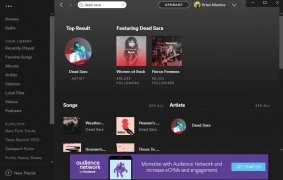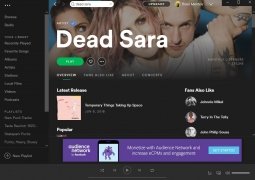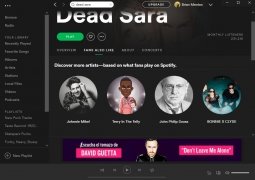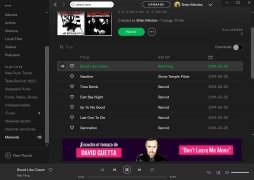The Spotify version that you can carry around with you
Spotify, with all its pros and cons, is the most popular online music streaming service in the world (yes, more than Apple Music). It was the first project of this nature to reach a massive audience mainly thanks to offering us easy access to millions of songs.
But, what if you can't install software at the office or University and therefore can't use the desktop version of Spotify? Well, there are two options: we either access the web version (which we might not be interested in if we don't want to share data with the computer we're using) or we download Spotify Portable.
Use Spotify wherever you go with a USB stick
Well, by simply unzipping this program and carrying it around on a USB stick, you'll be able to use it on any computer without having to install anything. You can access millions of songs and albums, search for your favorite artists, create playlists, receive suggestions according to your musical tastes, discover new music... in other words, what you've always been able to do on Spotify.
However, you should know that this service receives regular updates and it may come the day that Spotify Portable doesn't work, doesn't connect or doesn't let you download music even if you're a premium user. In that case, there's not much you can do because it all depends on the platform's servers that can deny your connection if they want to. The only solution would be to use the web version.
 Elies Guzmán
Elies Guzmán
With a degree in History, and later, in Documentation, I have over a decade of experience testing and writing about apps: reviews, guides, articles, news, tricks, and more. They have been countless, especially on Android, an operating system...

Antony Peel