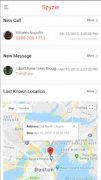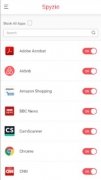Parental control application
Although the best way to protect your kids is by providing them with a decent education, some parents prefer to use a decent parental control application to help them out. Spyzie offers these functions to all parents that are wary of what their kids can get to do on their Android phones.
Full monitoring from your mobile device
With this application, you can control all the online activities carried out on a mobile device. How it works is very simple: just sign up as a user on the service's web, download the app to the cell phone to be monitored and enter your user data. From that moment onwards, and from a control panel on the web, you can control almost anything done on that smartphone or tablet.
These are the main functions offered by this app:
- Application blocker.
- Schedule activity restrictions by setting timetables.
- Location by means of GPS.
- Possibility to receive alerts when the user approaches a certain place established by GPS: geofencing.
- Access to the call log.
- Access to received messages.
- Search history.
- Activity on all applications.
- Text registry by means of a keylogger.
- The device's calendar.
- Details about incoming and outgoing emails.
- Access to the multimedia gallery.
- Read messages and publication on apps of the likes of WhatsApp, Facebook, Kik, WeChat, LINE, and Instagram.
You can download the APK of Spyzie for free but you'll have to pay to access its services, choosing between different kinds of subscriptions.
Requirements and additional information:
- Minimum operating system requirements: Android 2.1.
- Offers in-app purchases.
- The installation of the app by means of the APK file requires the activation of the "Unknown sources" option within Settings>Applications.
 Elies Guzmán
Elies Guzmán
With a degree in History, and later, in Documentation, I have over a decade of experience testing and writing about apps: reviews, guides, articles, news, tricks, and more. They have been countless, especially on Android, an operating system...

Antony Peel