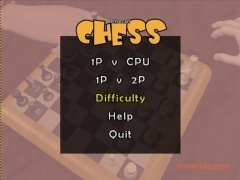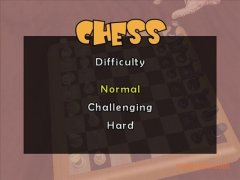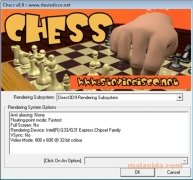Play chess in 3D
Steviedisco 3D Chess will allow you to play chess in a 3D environment. If you're a chess enthusiast, you will really like this program. Steviedisco 3D Chess will allow you to play against the computer or another person. You will also be able to select the difficulty level of the game.
Software to play chess
By means of appealing 3D graphics, Steviedisco 3D Chess will allow you to concentrate on the game and feel as if you have a real chessboard in front of yours. Once the game starts, we will have to choose the piece that we want to move and the place where we want to place it. If the movement is correct, the destination box will be shown in green. If it is incorrect it will be red.
Thus, we can also learn to play chess, learning the proper movements for each piece. Once we have chosen the piece and the position, a three-dimensional hand will carry out the movement. Steviedisco 3D Chess needs a graphic engine to work properly, and it's compatible with Direct 3D 7, Direct 3D 9 and OpenGL. Learn how to play chess and take part in interesting games with Steviedisco 3D Chess.
 Leticia Sorivella
Leticia Sorivella
My name is Leticia. I really like movies, television, and music. That is why I studied Audiovisual Communication. In the beginning, I wanted to work in movies, but I ended up on television. Then, I went from being behind the cameras to being in...

Antony Peel