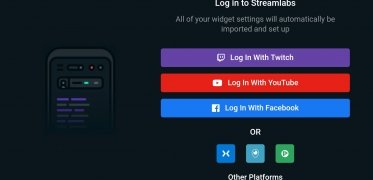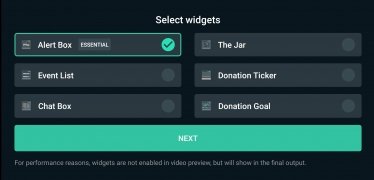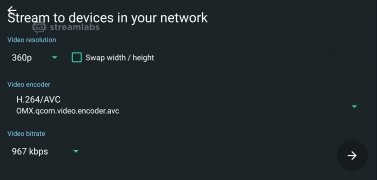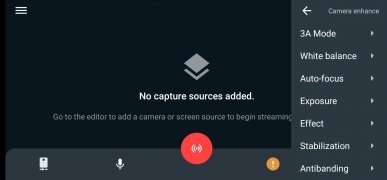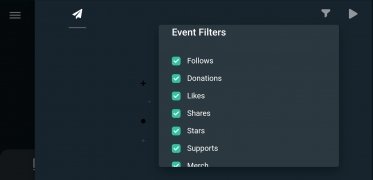Client for broadcasting live on YouTube and Twitch
If you are a fan of broadcasting either on Twitch or on YouTube, Streamlabs is a video-streaming client which facilitates streaming on these two platforms. You will be able to broadcast whatever you want on both simultaneously or on whichever of the two you prefer.
A client for broadcasting on YouTube and Twitch
The great thing about this video-streaming application for Android is that it links to the user's Twitch or YouTube account, so that with just a few taps you can be broadcasting videogame matches or anything else that you want to share on live video.
The app is easy to use and allows you to switch quickly between rear and front cameras. These are some of the main features it offers:
- Live video broadcasting, both that captured on your camera and videogame matches on your mobile
- See recent events.
- Select which users you want to see your broadcasts.
- Camera and effect filters.
- Different widgets: recent events, alert box, event list, tip jar, chat window, donation ticker.
Requirements and additional information:
- Minimum operating system requirements: Android 4.3.
- Offers in-app purchases.
- Instructions to install XAPKs on Android
 Elies Guzmán
Elies Guzmán
With a degree in History, and later, in Documentation, I have over a decade of experience testing and writing about apps: reviews, guides, articles, news, tricks, and more. They have been countless, especially on Android, an operating system...

Sean Mitchell