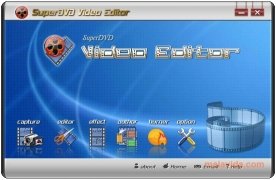Easily edit your videos and create DVDs
The vast amount of gadgets that nowadays have the possibility to record have managed that our videos can occupy thousands of DVDs, but if they aren't edited and decorated, the truth is that these DVDs can be really boring. SuperDVD Video Editor will help us to edit the videos to end up with an amazing resulting video.
Generate and edit your own optical discs
Once launched, this software shows us various options, among which we'll find all the stages to create a DVD: capture the video, edit it, apply effects, add credits and burn it onto a disc. Each option will open a specialized utility.
When it comes to capturing, SuperDVD Video Editor allows us to obtain videos from WebCams, files, DV Cameras,... therefore, the format won't be a problem. The video editing is relatively limited, although enough for the majority of users, allowing us to configure the audio and video to our liking.
The effects that we'll be able to apply are rather good and varied, from fade-in and fade-out to waves and blurs, everything with a simple utility that will allow us to preview everything before burning it onto a disc.
 Héctor Hernández
Héctor Hernández
As a technology journalist with over 12 years of experience in the world of software and apps, I have had the opportunity to try all kinds of devices and operating systems over the years. I have done from software or mobile applications reviews...

Antony Peel