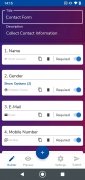Create online surveys from your smartphone
Everyone has filled out an online form or survey recently. And if we have been attentive, we have surely seen the signature of this company at the end of many of them.
Well, by downloading the APK file of this app, we will also be able to create our own online surveys from an Android smartphone or tablet. But how does it work?
How to design online surveys with a smartphone
SurveyHeart is a powerful tool that lets you create customized online surveys, questionnaires, tests, forms, or polls. Of course, we can also check the answers and analyze the results. But the best thing is that the app is totally free.
In addition, it has a simple and functional interface that makes it very easy to use. To create a new document, just tap the blue button in the lower menu. Then, you have to choose between forms or tests. From here, we can work with a blank document or select one of the predesigned templates.
Create surveys/forms with lots of different kinds of questions that are commonly used to collect answers.
There are lots of templates in the gallery sorted by themes that can be edited to your liking. Before publishing the survey, the interface gives us the option to preview the result. Then all we have to do is tap on the paper airplane icon and copy the link to share our document online. Finally, we will be able to analyze the answers and check the results in graphs.
Requirements and additional information:
- Minimum operating system requirements: Android 6.1.
 Almudena Galán
Almudena Galán
With a degree in Law and Journalism, I specialized in criminology and cultural journalism. Mobile apps, especially Android apps, are one of my great passions. I have been testing dozens of apps every day for over six years now, discovering all...

Manuel Sánchez