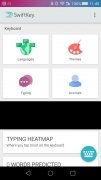Keyboard to improve your productivity when typing on Android
Downloading an Android keyboard can be quite useful, especially if we want to customize our writing on our smartphone or tablet. And we're not only talking about getting hold of more themes or emoticons for our messages, which are also included but about being more productive when it comes to writing. That's why Microsoft SwiftKey APK can be so useful. Download Microsoft SwiftKey Android to bring your typing to the next level.
Write faster and easier thanks to SwiftKey
Precisely productivity is the aspect enhanced by an app of the likes of Microsoft SwiftKey. It doesn't come along with any kind of loud or bright colors, loads of emojis, and hundreds of animations, but offers us the best predictive and smart auto-correction technology applied to writing on mobile phones.
Microsoft SwiftKey APK is a keyboard with which we will be able to write as fast and as easy as possible in all sorts of chat and instant messaging applications such as WhatsApp or Facebook Messenger, as well as SMS, emails, social network posts... Not for nothing, it's considered as one of the best keyboards for Android, if not the best.
Forget about spelling mistakes whilst you manage to write faster and easier.
Main features
But why should you download Microsoft SwiftKey Android to your smartphone? Well, easy! For reasons such as the following:
- Customized predictions: it offers us word suggestions depending on the usage of the application on behalf of the user or the text written to that point.
- Smart corrections are capable of doing miracles with untidy and awful writing.
- Cloud connection that allows you to customize the word prediction on services such as Evernote, Gmail, Facebook...
- You can switch the language to the option of your choice as it's compatible with over 200 different ones.
- More than 800 emoticons with a smart prediction: it's capable of suggesting the emojis that correspond to the words used adapting them to the context.
- Different themes to customize the keyboard.
- Write without any effort: simply swipe your finger around the touchscreen to write with SwiftKey Flow.
The opinions about this keyboard are a guarantee. You can download its APK straight from Malavida and get hold of probably the best alternative to GBoard due to its great performance, simplicity, and speed.
What's new in the latest version
- General improvements.
Requirements and additional information:
- Minimum operating system requirements: Android 7.0.
- Instructions to install XAPKs on Android
 Elies Guzmán
Elies Guzmán
With a degree in History, and later, in Documentation, I have over a decade of experience testing and writing about apps: reviews, guides, articles, news, tricks, and more. They have been countless, especially on Android, an operating system...

Antony Peel